Pinned posts
You can pin posts to your feed so that they are always there when a Bluesky user views your feed. These might include information about the feed e.g. hashtags to use for inclusion, or they might be for other feed announcements like events and so on.
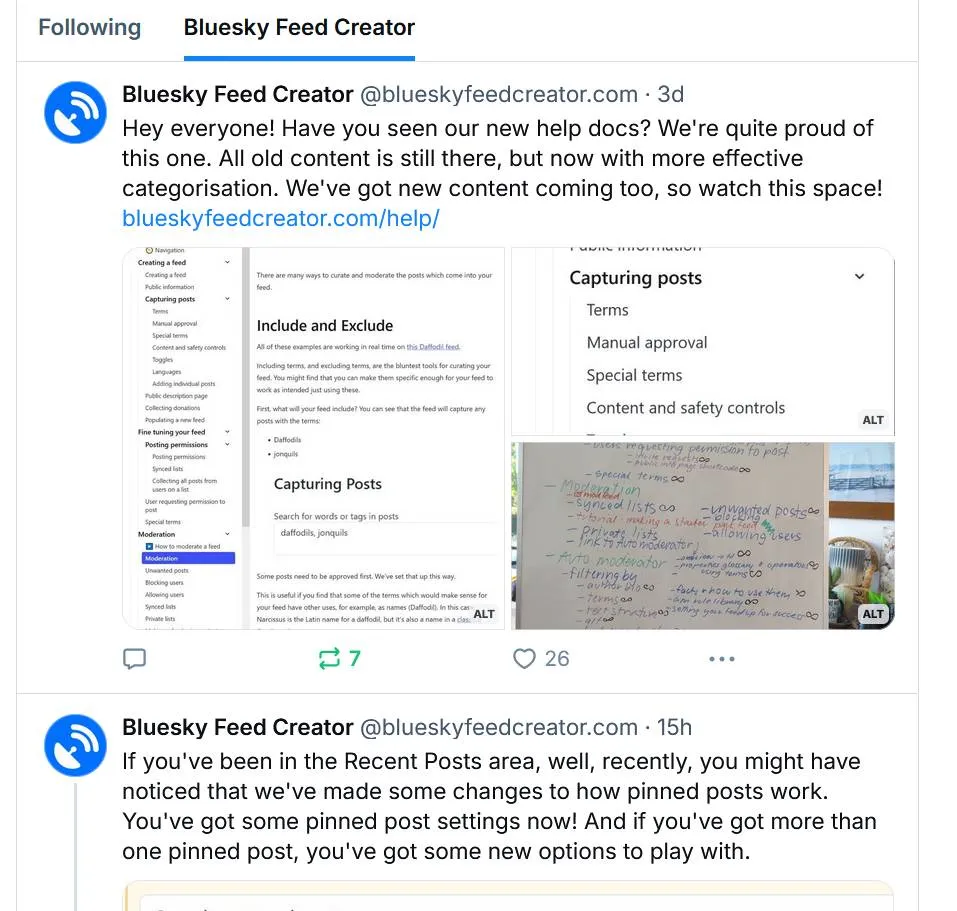
Pin a post in the yellow Recent Posts area by clicking the button under a post which reads pin to top. The post will then appear, in bold, at the top of the All Posts tab inside Recent Posts. You can remove a pinned post at any time by clicking unpin - and this change will be reflected as soon as you refresh the feed. The posts are only bold in your BSFC view; in Bluesky they appear like normal posts.
Once you add more than one pinned post, you get some options - you can decide whether to have your pinned posts appear in a list (all users see all of the pinned posts at the top of the feed whenever they load it) or on a rotating basis (one pinned post at a time at the top of the feed) - and you can decide whether the rotation should be in order, or random.
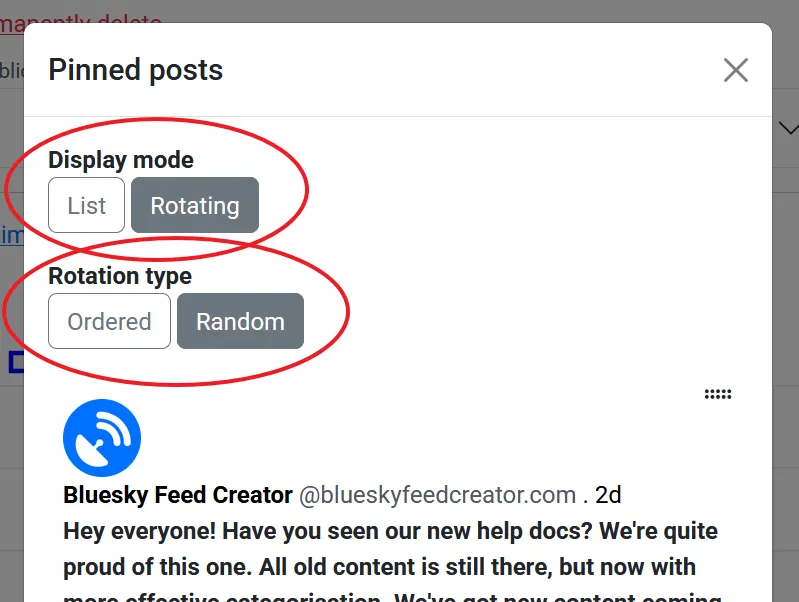
When you have multiple pinned posts, whether they’re working as a list or on rotation, they will appear in a carousel in your BSFC interface. This is to keep them tidy and out of the way. When you click Pinned post settings you will see all of your pinned posts - and you can click and drag them into a different order there too.
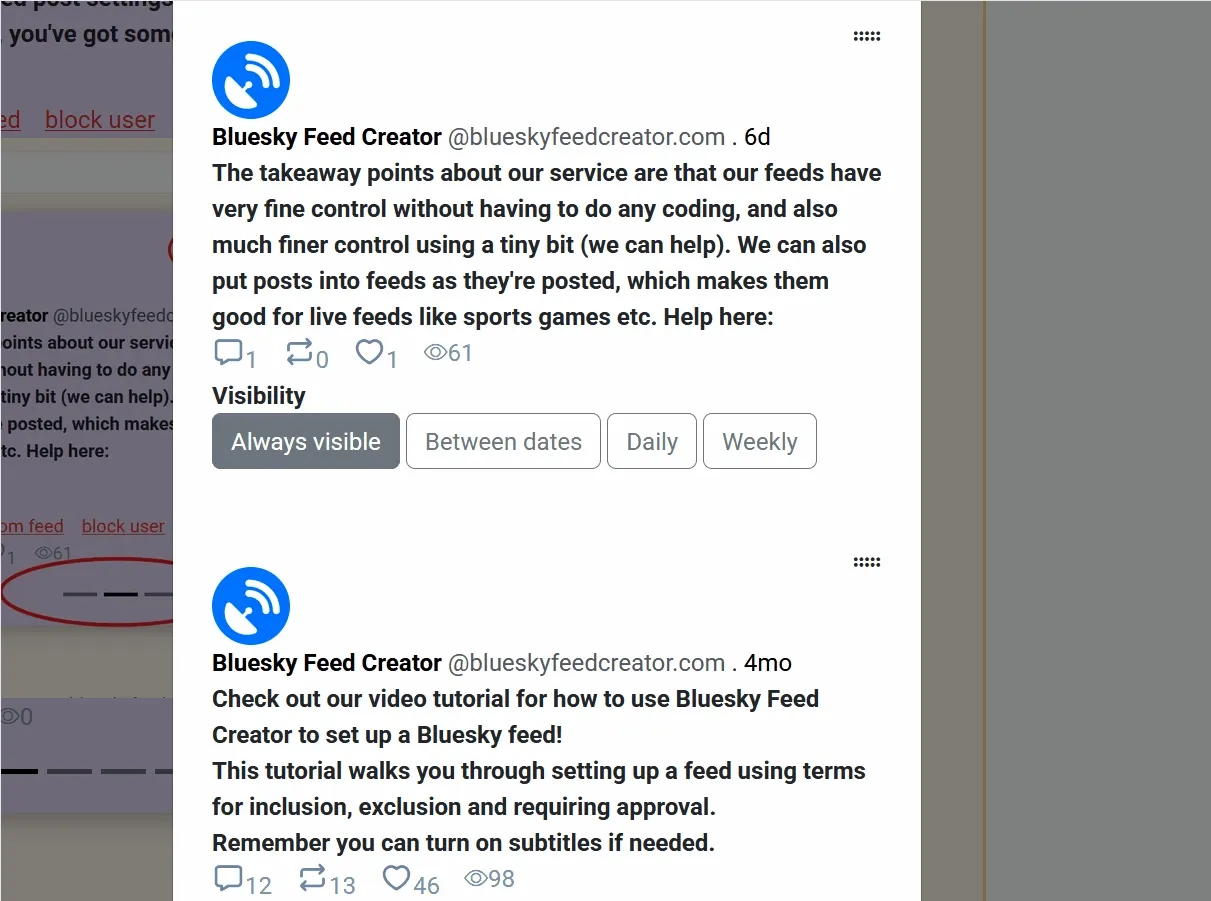
Below the currently showing pinned post, there is a carousel indicator which shows where in the order this post sits. You can also use the arrows to scroll through your pinned posts.
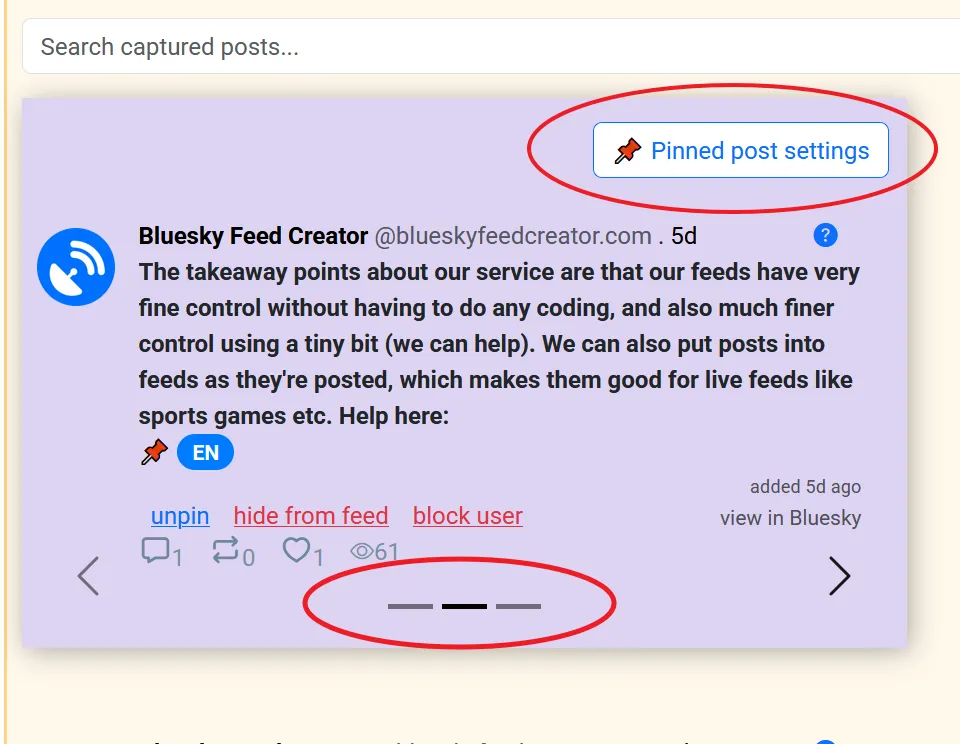
Pinned post scheduling
Section titled “Pinned post scheduling”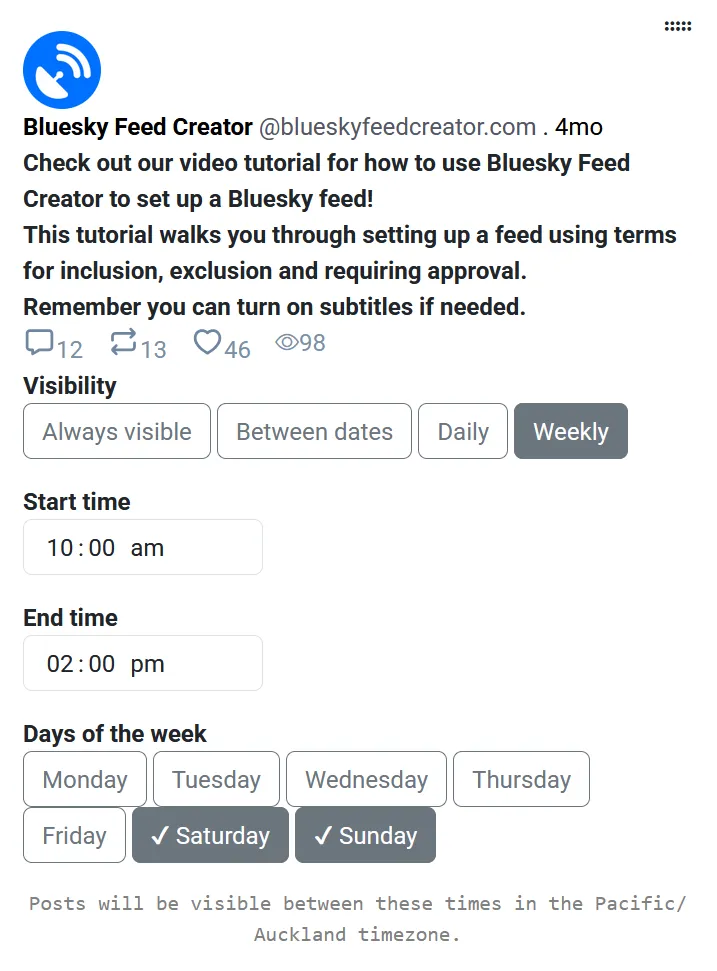 You can schedule a pinned post to only be pinned to the feed at a particular time. You can choose different schedules, between daily and weekly or two given dates - and we’ll have you select a start and end time too.
You can schedule a pinned post to only be pinned to the feed at a particular time. You can choose different schedules, between daily and weekly or two given dates - and we’ll have you select a start and end time too.
Once a post automatically pins itself and is in the group of pinned posts for your feed, then it’s subject to the list or rotating rules that you’ve set. So for instance, you might have your feed set to rotate between post A and post B - with post C scheduled to only be pinned on the weekend. On the weekend, your feed would rotate between posts A, B and C. On Monday, it would go back to rotating between posts A and B.
Pinned posts which are scheduled to pin / unpin automatically only do this in your feed. They will still be visible on the profile of whoever posted them.